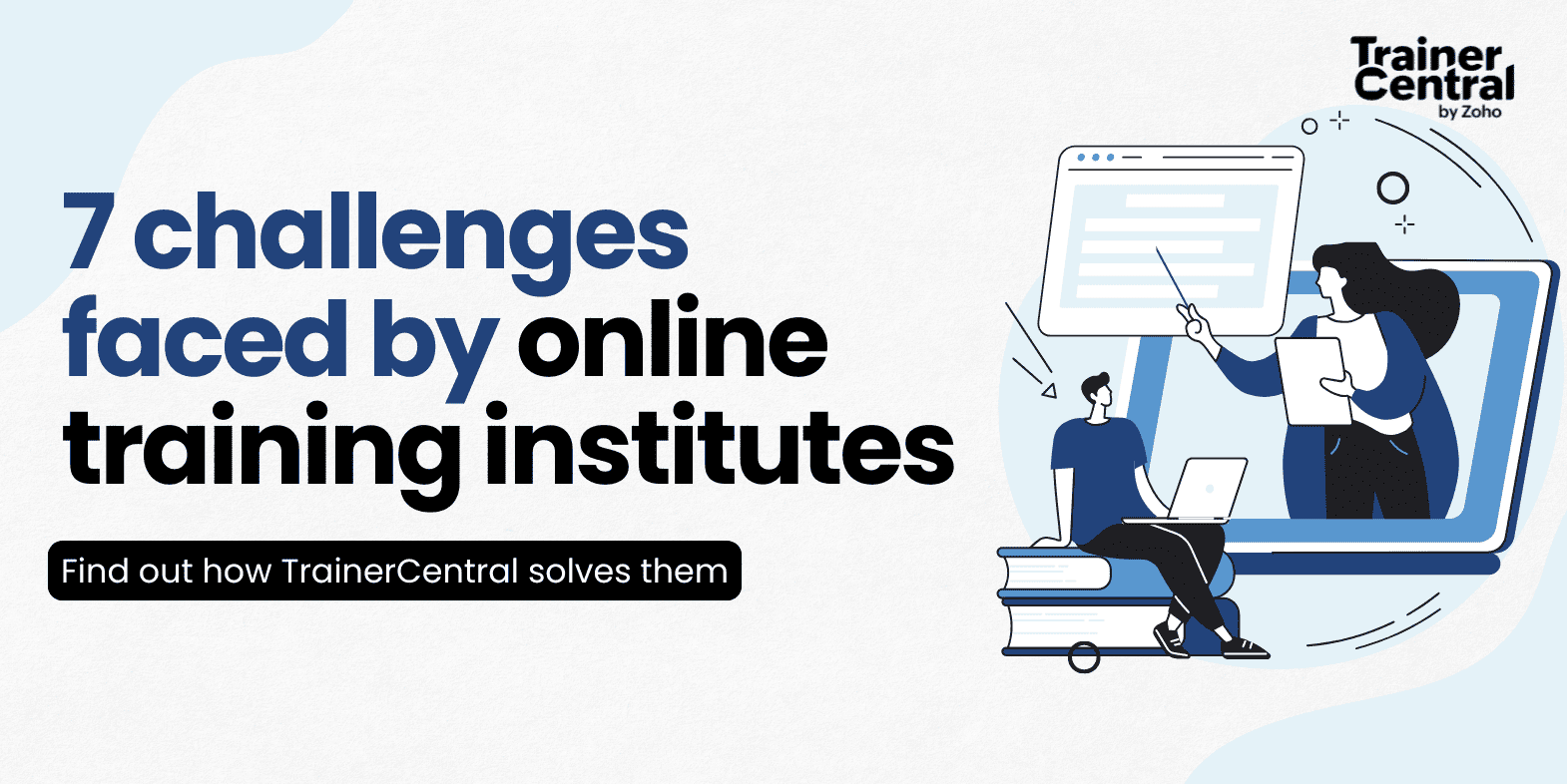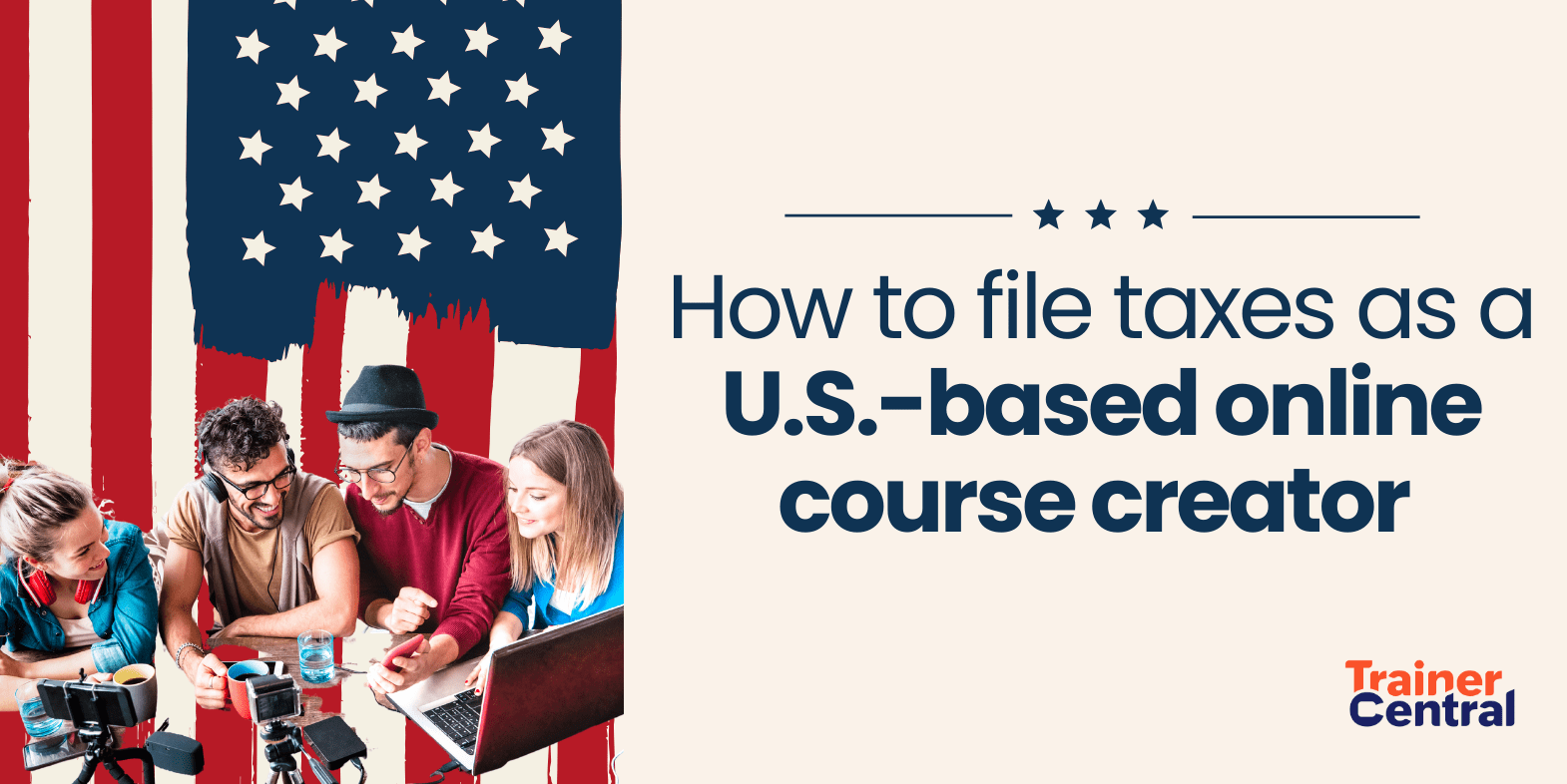- HOME
- Building a business
- Why Zoom isn’t enough for your online training business
Why Zoom isn’t enough for your online training business
- Last Updated : July 24, 2025
- 190 Views
- 8 Min Read
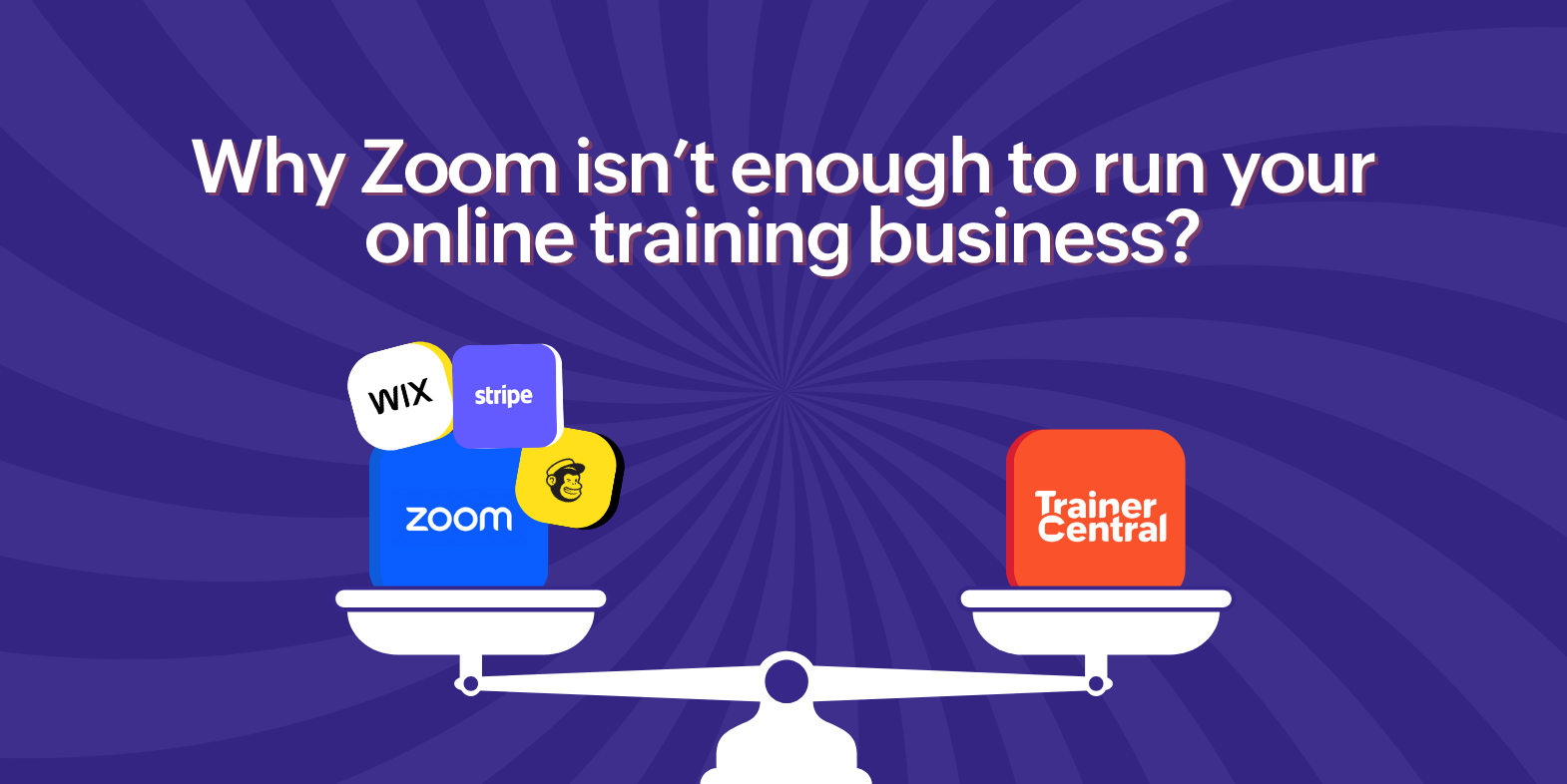
Many trainers begin their online teaching journey with Zoom. Its simplicity, reliability, and familiar interface make it an ideal choice for most people when they're getting started. But as their business grows, their needs get a bit complicated and require advanced tools. Zoom may be a good tool to host virtual training sessions, but running a training business is about much more than hosting online meetings.
In this blog post, we'll find out why Zoom and similar virtual training tools fall short in meeting the needs of modern online trainers, especially when it comes to business management, automation, and overall scalability.
Tools needed to run an online training business
Running an online training business isn't just about hosting your sessions. It involves a bunch of business processes, from marketing campaigns to learner feedback. Let's take a look at a list of tools that are essential for a typical training business.
- A marketing automation tool to manage and nurture leads.
- A landing page designing tool.
- Ticketing and payment systems.
- An email automation tool.
- A virtual training tool to host live workshops.
- Assessment tools.
- Automated e-certificate tools
- Centralized tools to store and manage session recordings.
- Learner feedback systems.
- Cross-selling and upselling tools.
In this competitive online training landscape, these business functions aren't optional anymore. To win customers, trainers should automate most business operations and aim to deliver the best possible learning experience. A streamlined business adds credibility and builds trust among learners.
Zoom does a good job with the overall live session learning experience, but to handle the rest, you'll need to piece together additional tools, each with separate subscriptions, login credentials, and learning curves.
These siloed tools can become incredibly complex and hard to manage as your business grows. You may spend hours figuring out each tool, integrating them, uploading data from one system to another; this is time you could use to focus on what you love—teaching.
Limitations of using Zoom for online training
Let’s break down the issues faced by trainers when using Zoom to conduct their online training business. We'll explore how Zoom can be useful for different business operations as well as the shortcomings that limit trainers' productivity.
1. Session landing page design
First impressions matter the most, especially when you're selling online training programs. A website and a high converting sales page are crucial for your marketing campaigns, which isn't readily available on Zoom.
Zoom’s default registration pages are quite rigid and limited to basic text fields and forms. You won't be able to add testimonials, speaker bios, dynamic pricing options, or a sneak peak of your workshops, which are crucial for conversions.
As a result, you'll be forced to rely on third-party website builders—and then manually link them to Zoom.
2. Customer relationship management
Marketing and customer relations play a major role in the growth of a training business. Given Zoom's limitations, you can't segment leads, identify campaign performance, or build a sales funnel. Without sales funnel management tools, you run the risk of losing valuable leads and possibly revenue.
This means trainers are required to integrate external platforms like Mailchimp or HubSpot to manage leads and nurturing workflows. For independent trainers and small teams, this adds both complexity and operational overhead.
3. Configuring ticketing and managing payments
Let's say you're planning to sell a live workshop to learners across the globe. You want your learners to purchase tickets in their own currency and automatically get access to the session.
How do you achieve this in Zoom? There's no built-in ticket and payment system, so trainers mostly resort to platforms like Razorpay, PayPal, or Stripe. After integrating the payment gateway, the trainer should manually validate the payments, map them to a particular user, and provide them with session access.
Consider doing this manually for 50 people for each session; add refunds, tax calculations, invoices, affiliate payouts, and discount coupons to this workflow. Sounds like a never-ending horror story, right?
Managing payments may seem like an easy-to-manage process when you're getting started, but as you scale, it becomes more complicated and definitely requires a comprehensive payment automation tool, which isn't natively available in Zoom.
4. Automating learner communications
Zoom provides a basic email communication system that helps trainers send registration confirmations, session reminders, and post-session thank you emails, but there’s no support for tailored messaging, branded templates, or action-based email communication workflows.
Trainers don't have the option to automate follow-ups, send additional session resources, or handle no-shows strategically.
To maintain proactive communications, most trainers are forced to use third-party email automation tools, integrate them into their Zoom accounts, and sync learner data manually—risking inconsistent communication and missed opportunities.
5. Live workshops and quizzes
Zoom shines in its live workshop capabilities. It offers a high-quality, seamless video experience with screen-sharing, breakout rooms, and whiteboard tools. The user interface is intuitive and familiar, making it effortless for learners to use and navigate.
However, most features are built for meetings and not optimized for training. Trainers usually depend on third-party tools to conduct comprehensive quizzes with time and reattempt limitations and other engagement-driven activities.
Basically, it lacks the teaching depth that dedicated training platforms like TrainerCentral provide. The platforms that are actually made of training do provide comprehensive reporting and learner engagement insights that can be used to optimize training methods.
6. E-certificates for participants
Automating the e-certificate or badge generation process is essential for trainers offering accredited programs or professional development courses. Zoom doesn't natively offer those features.
Trainers depend on multiple tools and manual work to edit and share e-certificates. For example, let's say you're hosting a workshop for more than 50 people and you want to provide e-certificates for all of the attendees who have completed the program.
Because Zoom doesn't offer an automated e-certification generation system, you would have to export the attendees' details and use editing tools like Canva to personalize each certificate manually and send each certificate to learners via email.

7. Storing and managing session recordings
While Zoom allows session recording, the cloud storage comes at a premium price and lacks organization. After each session, trainers must manually rename recording files and re-upload them to other platforms if they want to provide replays or create structured access to learners.
There’s no built-in system to categorize recordings, restrict access, or sequence them into a tailored curriculum, which is critical for any long-term training model.
8. Cross-selling and upselling
Cross-selling and upselling are the flesh and bone of any training business. Given the nature of training businesses, trainers are more focused on building long-lasting learner relationships and being a part of their long educational journey. This includes well-planned upselling and cross-selling strategies. If a learner buys a beginner-level course and excels in it, it's highly likely that they'll opt for the next expert-level program, and this keeps going until they achieve the mastery level.
Zoom has no mechanism to recommend future sessions or related courses. There’s no automated course suggestion, learner tagging, or re-engagement pipeline. Trainers usually manually pitch their next sessions—either during the end of live sessions or through external emails. This lack of personalization usually ends up in missed revenue opportunities and lower customer lifetime value.
9. Tool costs and operation chaos
Here’s a breakdown of what a typical trainer or institution may need if they're using Zoom for their online training business:
- Zoom Pro: $149/year
- LMS to store session recordings and create curriculum: $300/year
- Stripe or PayPal setup: Varies (plus transaction fees)
- Wix/WordPress for website and landing pages: $200–400/year
- Zapier for automation: $240/year
- Canva for certificates: $120/year
- Google Sheets/CRM: Manual or $400+/year
Now, this entire training stack can easily top $1,500 a year—and you’re still juggling five platforms.
The solution: A comprehensive online training platform
There are numerous online training platforms in the market to empower online training businesses to manage and scale their training programs. These platforms are built exclusively for online training and offer a complete ecosystem that supports marketing, sales, learner engagement, and business growth.
Don’t wear flip-flops to a snowstorm—gear up wisely. Each business is different, so it's crucial to choose the right tools that fit your needs. The best approach is to get a hands-on experience of all the tools, execute your existing operational workflows, and evaluate the business fit.
Why TrainerCentral is a good choice for your online training business
TrainerCentral is a robust, all-in-one, online training platform designed for trainers and educational institutes. It offers everything you need under one roof—without the hassle of third-party integrations and technical hardships.
1. Built-in virtual classroom and with robust assessment tools
Trainers can host live sessions in HD video, and use breakout rooms, chat, and other interactive polls. Gauge learner comprehension using native quizzes and assignments tools. Trainers can set pass criteria, auto-grade quizzes, and track learner scores—all within the platform.
2. Integrated ticketing and payments
The platform offers a flexible ticketing system that can be mapped to each session, and your preferred payment gateway can be integrated as well. So, whenever a learner purchases a session, the payment will be directly routed to the trainer's bank account without any commission or transactional charges.
3. No-code sales page builder and personalized email automation systems
TrainerCentral offers a no-code website builder that trainers can use to design high-converting sales page dynamically for each workshop. You also have the option to optimize your pages for SEO, add snippets of web analytics to identify the lead source, and calculate visitor conversation rates.
The platform offers an extensive email automation system that trainers can use to automate and send personalized emails for specific actions. The email communications can be white-labeled as well, which means all of the email communications will happen from your domain's address.
4. Certificate automation tool
Trainers can design their own certificate templates using TrainerCentral's certificate builder. Each certificate can be personalized using dynamic fields like learner name, date, and course name. Trainers can add their brand logo, unique alphanumeric IDs, and QR codes to ensure authenticity. E-certificates will be automatically sent to session participants via email after meeting the criteria set by the trainer.
5. All-in-one dashboard to stay on top of your business
TrainerCentral offers a unified dashboard that gives you a 360-degree view of your training business. Trainers can track revenue, enrollments, learner engagement, course sales, and learner engagement analytics in real time. Features like single sign-on and federated login help you implement TrainerCentral as a parallel learning platform alongside your existing solutions.
Features | Zoom | TrainerCentral |
| Live sessions | Yes | Yes |
| HD video quality | Yes (only Pro and above plans) | Yes (all paid plans) |
| Auto-graded learner assessments | No | Yes |
| Ticketing and payment systems | No | Yes |
| Landing page builder | No | Yes |
| Email automation tools | No | Yes |
| Community management tools | No | Yes |
| Certificate automation | No | Yes |
| Business analytics | No | Yes |
| Accessibility | Web and mobile app | Web and mobile app |
| White-label friendly | Web interface only | Website and email customization |
Final thoughts
The tools you choose today will play a crucial role in the success of your online training journey. While Zoom and similar platforms are excellent starting points, they fall short when it comes to running a full-fledged online training business. In the current marketing scenario, online trainers aren't just educators—they're entrepreneurs, marketers, community builders, and business owners. To play the best part in all of these roles effectively, you need a platform that’s purposely built for training businesses—not just a patchwork system with multiple tools.