What's New in TrainerCentral
Event series
2025
Dec
Secure your learners' data with field-level encryption(Beta)
Features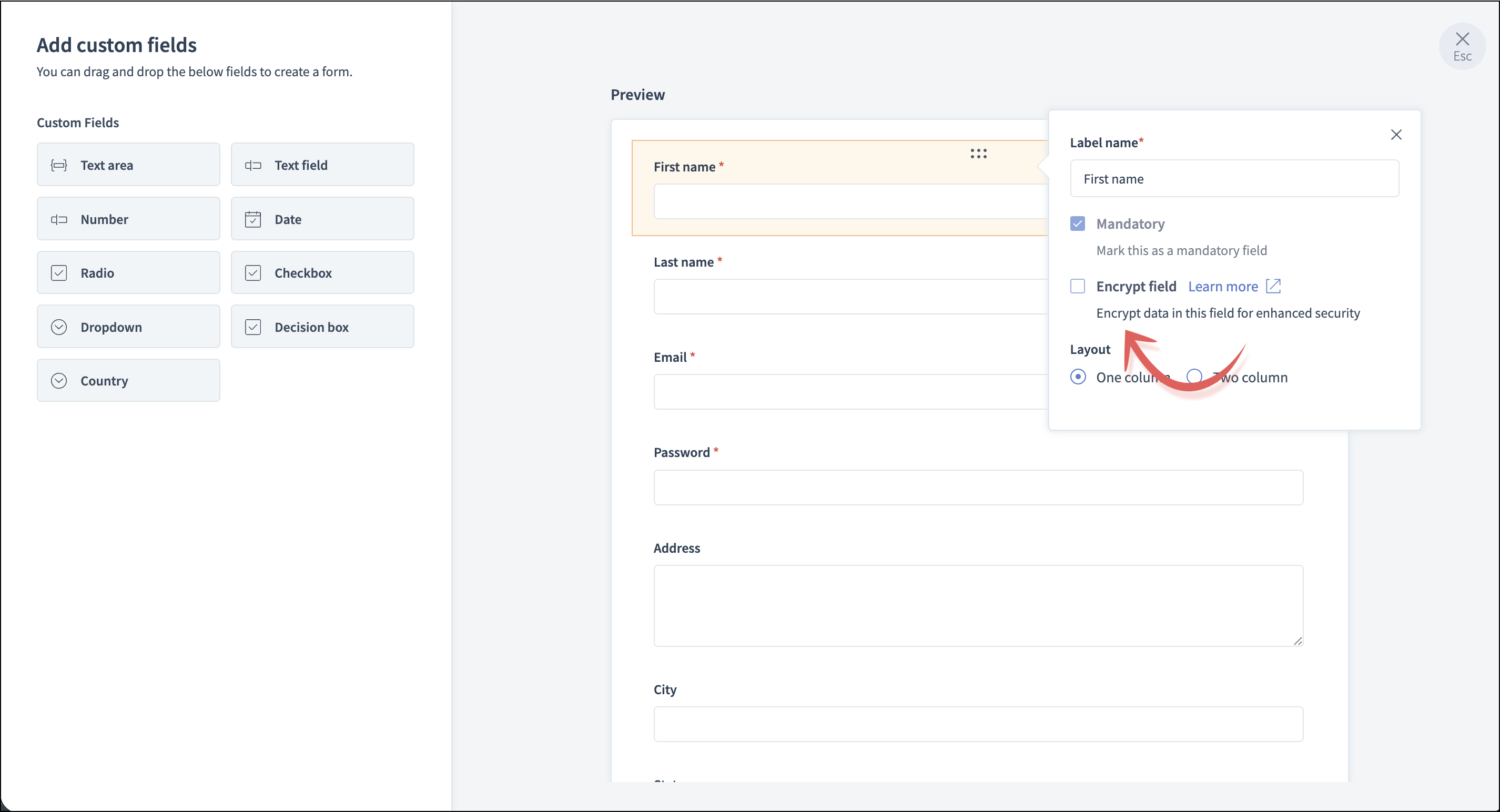
Encryption adds an extra layer of security to protect data from potential leaks or unauthorized access. You can now enable field-level encryption for forms used to collect learner information. This ensures that learners' sensitive information, such as first name, last name, email address, phone number, and more is securely protected and accessible only to trainers.
Reward learners with Badges(Beta)
Features Along with certificates, you can now recognize and motivate learners with Badges. These visually engaging and instantly recognizable rewards make achievements more meaningful and professional. Each Badge can be securely verified using a unique credential ID and QR code, adding credibility and trust to learner achievements.
Along with certificates, you can now recognize and motivate learners with Badges. These visually engaging and instantly recognizable rewards make achievements more meaningful and professional. Each Badge can be securely verified using a unique credential ID and QR code, adding credibility and trust to learner achievements.
Import and export options for common labels
Features Common labels help you customize user interface labels, messages, and terminology in learners’ languages to improve accessibility. To speed up the data collection process, you can now use the import option to collect common labels and their equivalent user interface labels. Similarly, the export option can be used to reuse the same set of common labels across other academies or to back up your configurations.
Common labels help you customize user interface labels, messages, and terminology in learners’ languages to improve accessibility. To speed up the data collection process, you can now use the import option to collect common labels and their equivalent user interface labels. Similarly, the export option can be used to reuse the same set of common labels across other academies or to back up your configurations.
Seamless access with single sign-on(Beta)
FeaturesSecurity Assertion Markup Language (SAML) based single sign-on allows learners to access multiple systems with a single login. This is especially useful for trainers who run training institutes or organizations, as their learners often need to log in multiple times before accessing their training. Once enabled, learners can access both their organization’s portal and the academy using a single set of credentials. This streamlines navigation and makes the learning experience more convenient.
Nov
Customize your academy to align with your brand
Features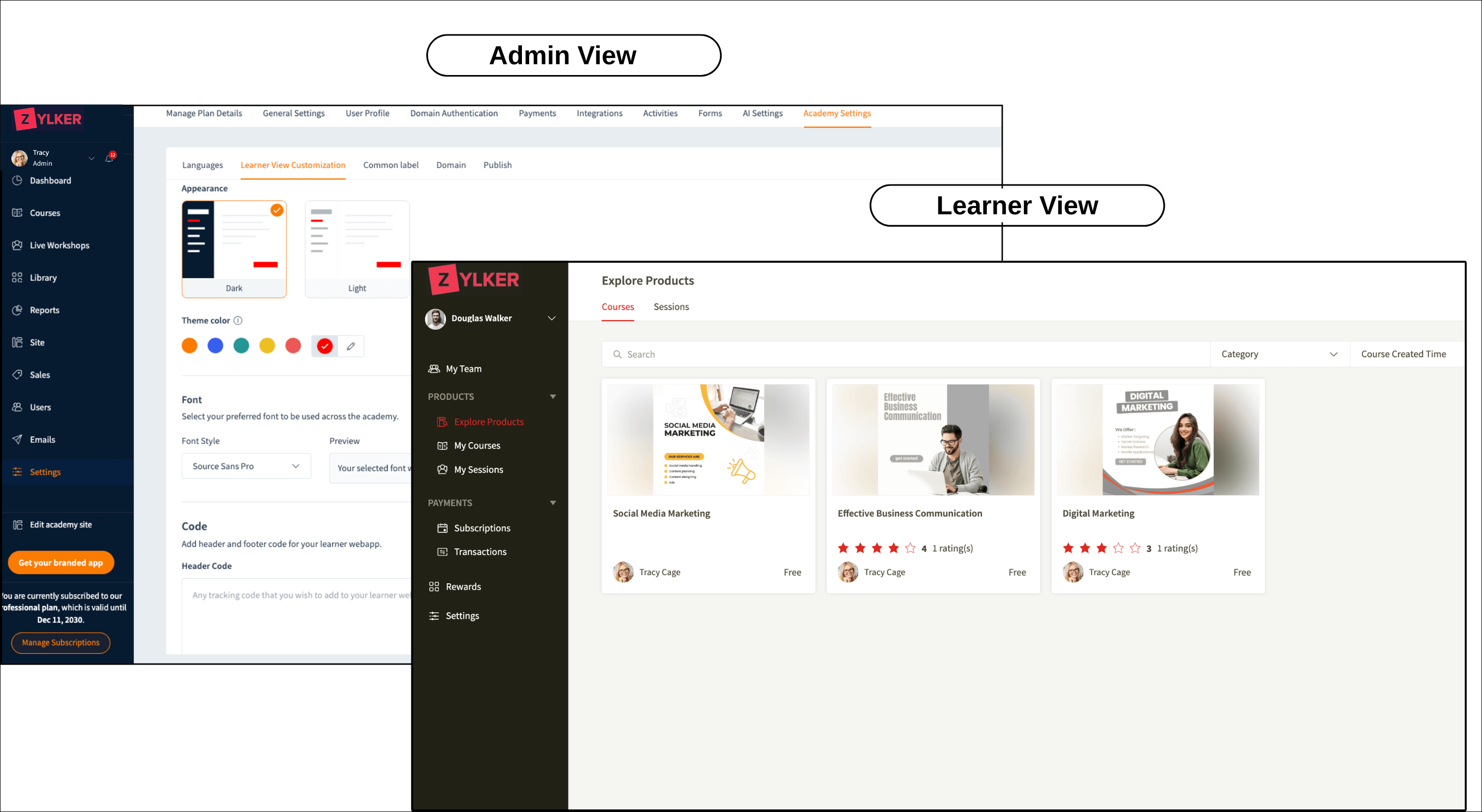
Customize your academy's look and feel for your learners. You can change the appearance, theme color, and font style of the course and session viewers to align with your brand and ensure a consistent and professional experience across your academy.
Zoho Quartz integration with TrainerCentral
Features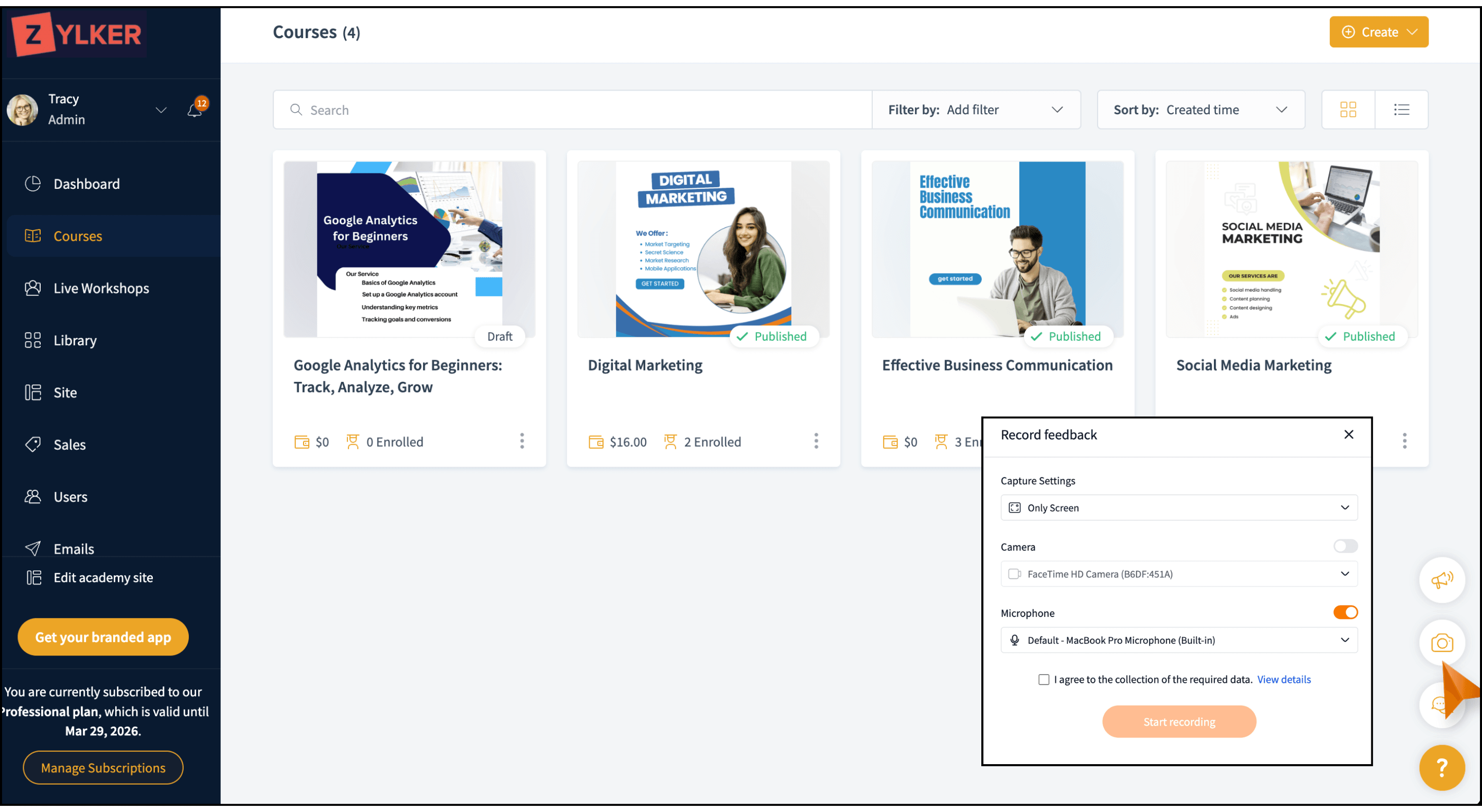
TrainerCentral now integrates with Zoho Quartz, which is a diagnostic tool that enables you to report issues and provide visual feedback through contextual recordings. You can now record and share feedback with the TrainerCentral support team to enable faster and more efficient issue analysis.
Schedule reminder emails for course expiration
Enhancement You can schedule course expiration reminders in advance to ensure that learners receive timely notifications.
You can schedule course expiration reminders in advance to ensure that learners receive timely notifications.
Stay compliant with VeriFactu regulation
Enhancement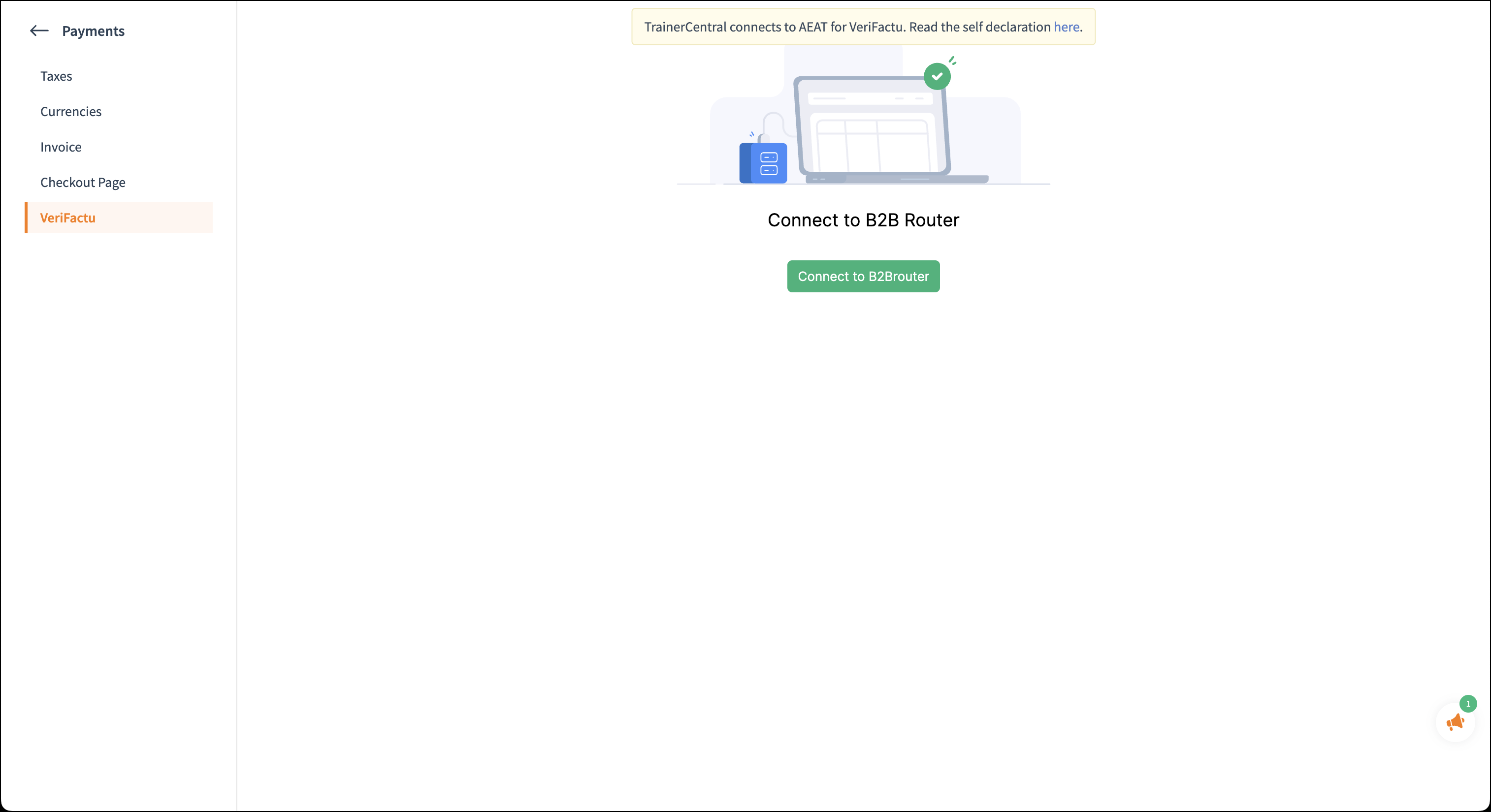
Spanish authorities have mandated VeriFactu compliance for all transactions starting January 1, 2027, while self-employed individuals, freelancers, and small enterprises must adopt it by July 1, 2027. TrainerCentral uses B2Brouter as the authorized service provider for transmitting invoices to the Spanish tax authority (AEAT), which allows trainers to send invoices through B2Brouter securely and ensures compliance with VeriFactu regulations.
Secure your exported file
Enhancement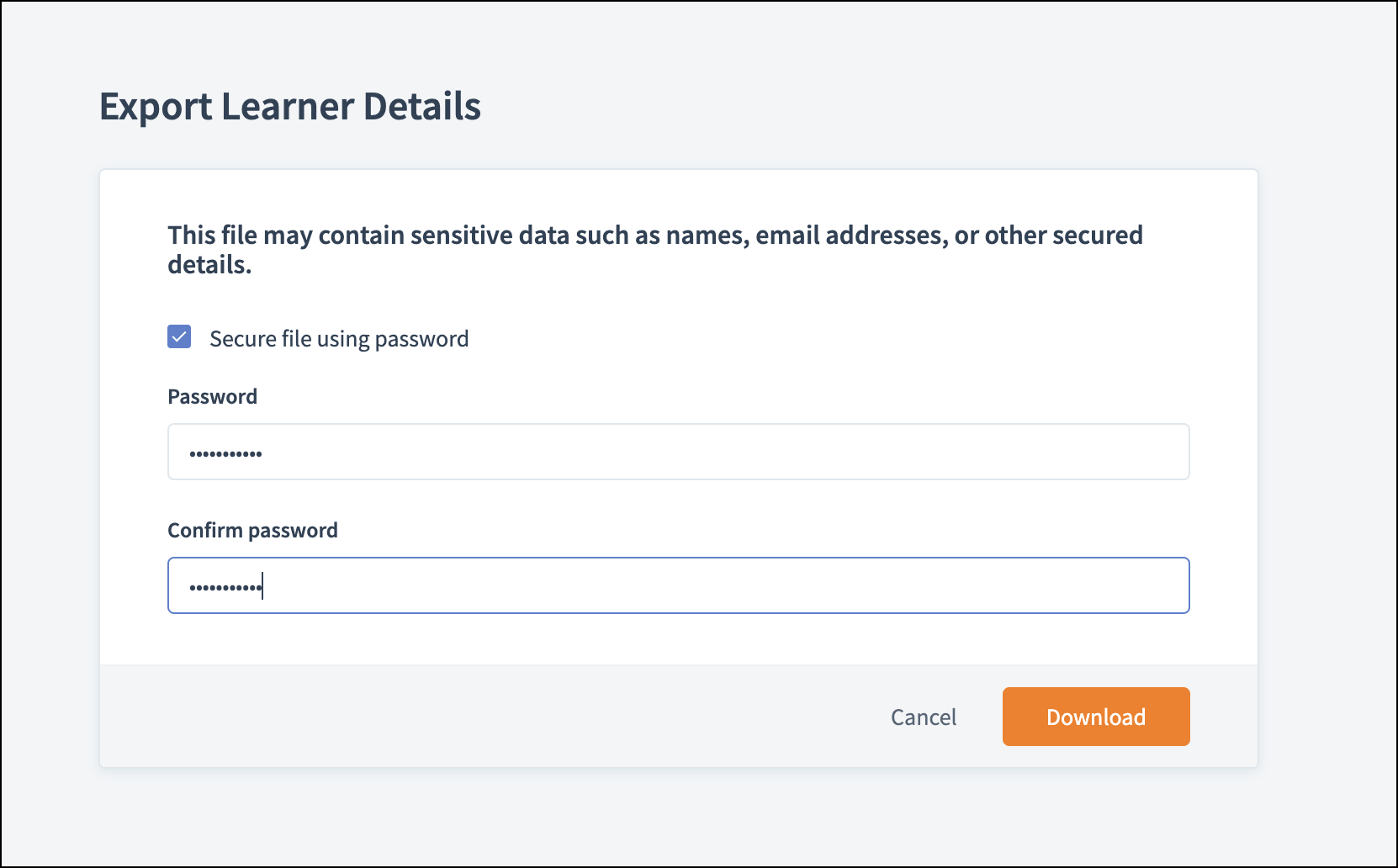
Set a password to access exported files, such as learners' details, course progress, test reports, and more, and provide an extra layer of protection for sensitive learner data. This ensures you have full control over who can view your files.
Search for quick navigation
Features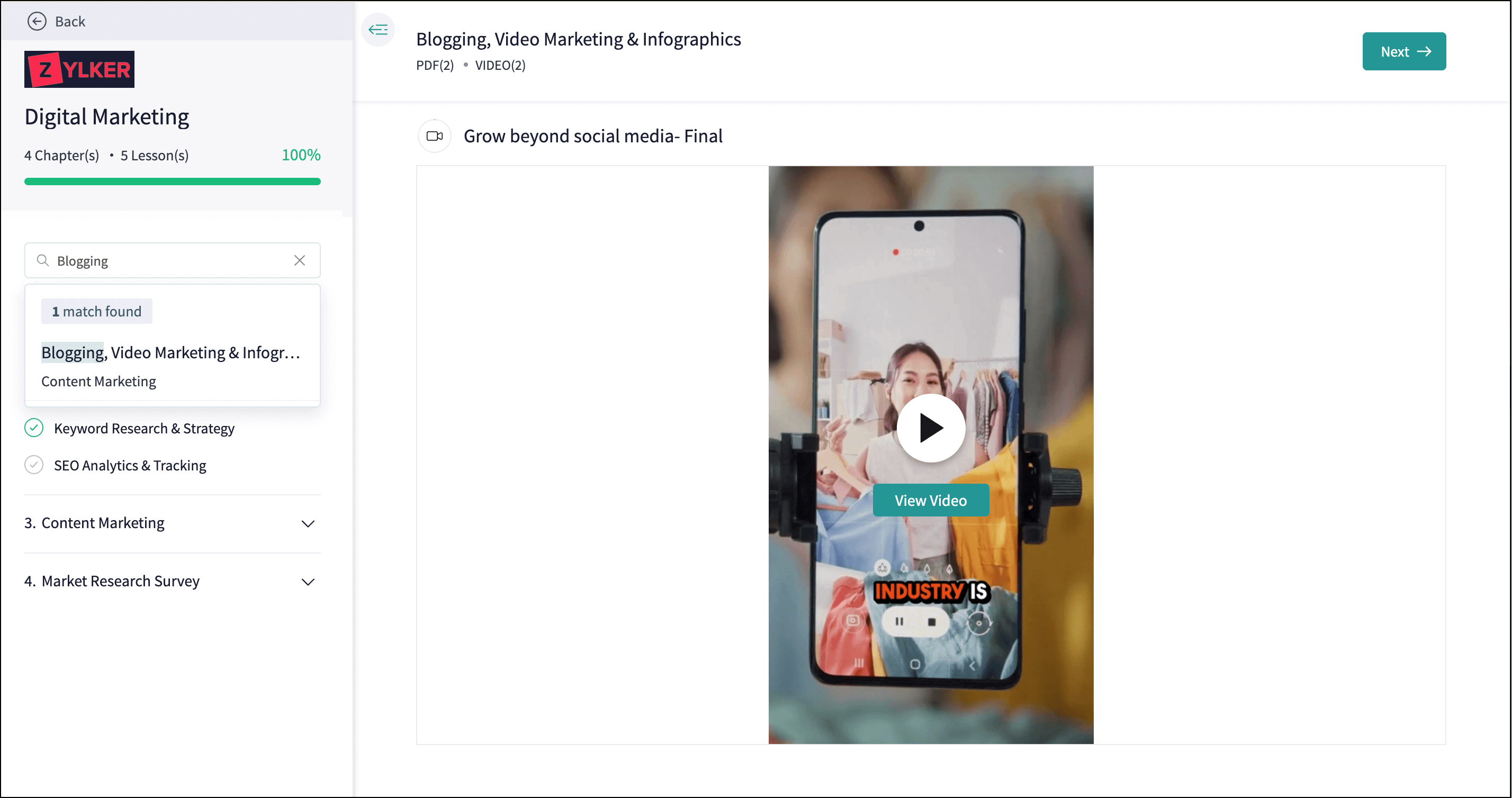
Learners can use the search functionality to locate lessons in the course viewer, making navigation faster and easier.
One-click reward sharing for learners
Enhancement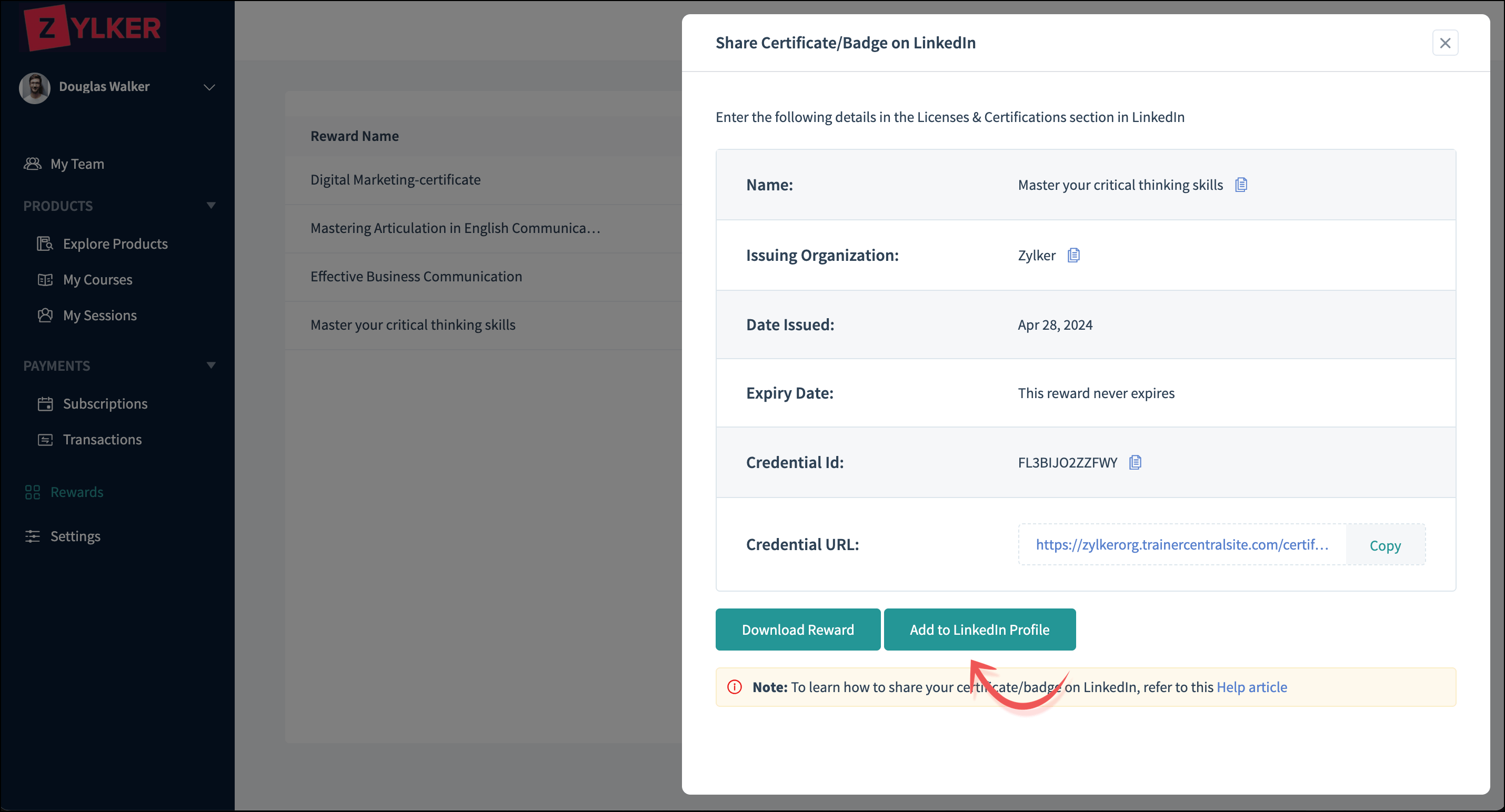
With just one click, learners can share their certificates on LinkedIn. This feature helps them celebrate their achievements, increases visibility, and creates opportunities with potential employers.
Sep
Introducing ticket sorting
Enhancement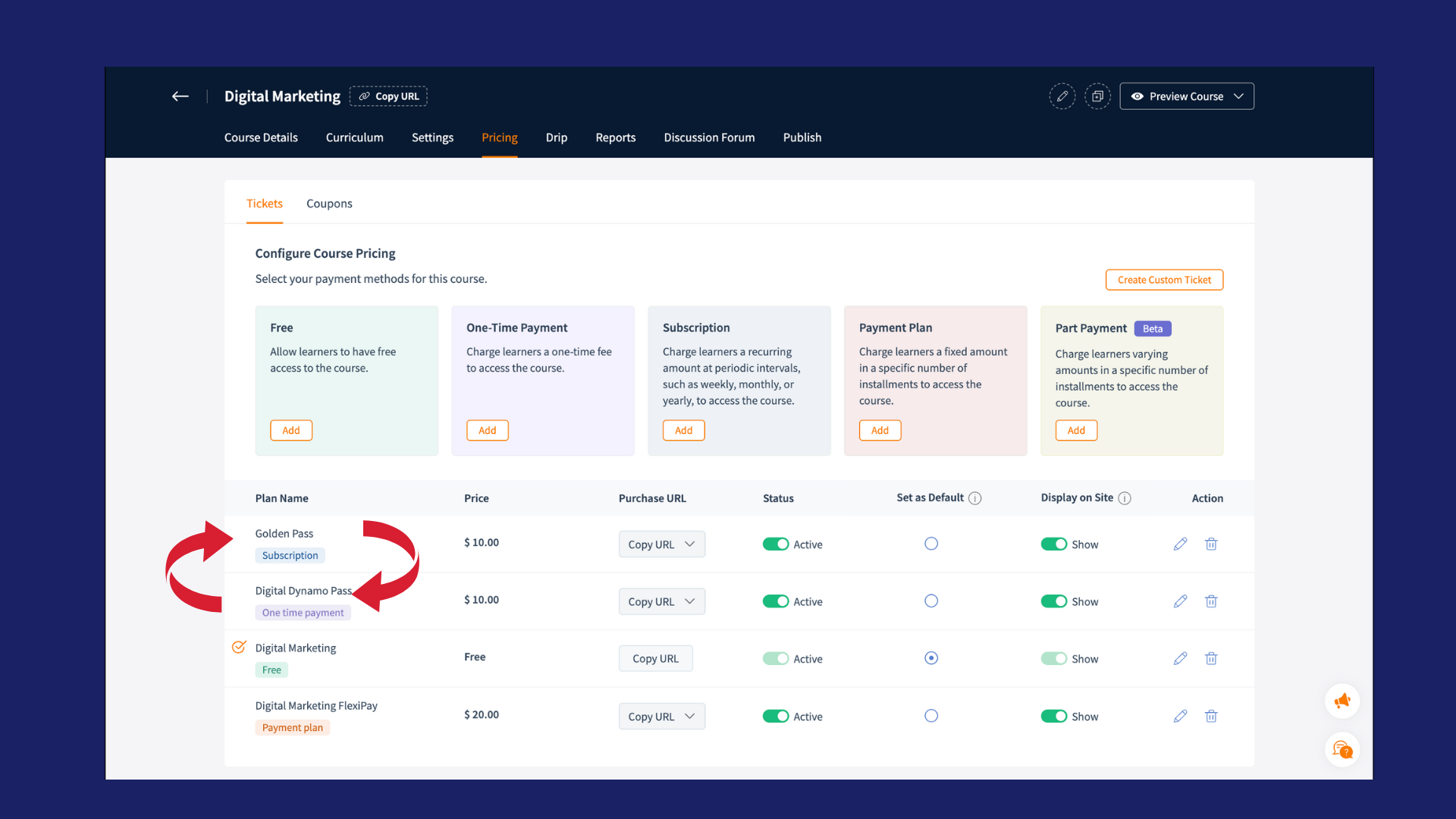
The course sales page lets you highlight your course content and showcase transparent pricing to attract and convert a prospect to a learner. Now, you can drag and drop and arrange the pricing section to your preferences.
Add access duration to a payment plan ticket
Enhancement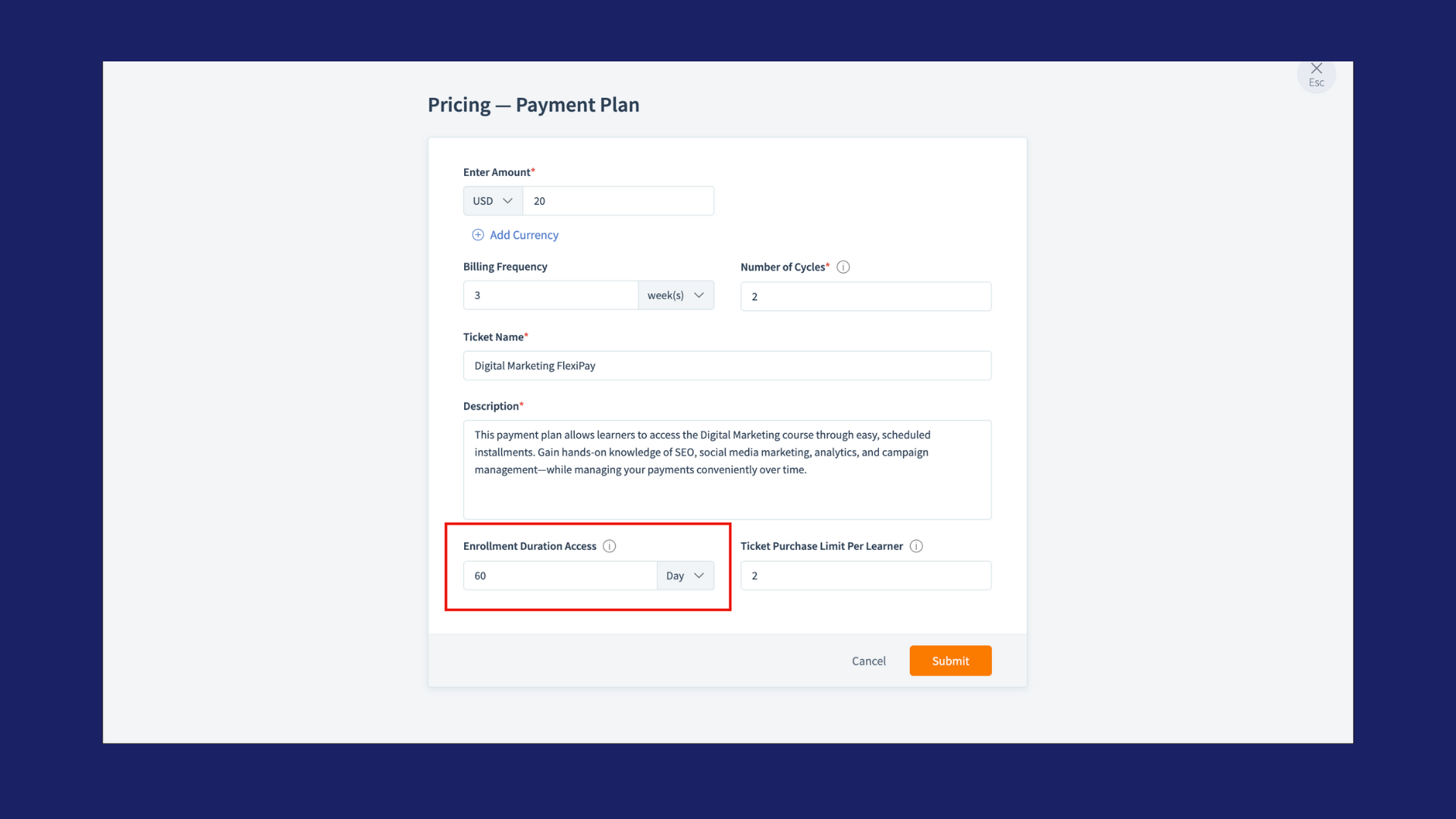
Set an access duration for the payment plan ticket and take full control over how long learners can engage with your course content.
Learn more about adding enrollment duration access to a payment plan
Aug
Offer personalized experience to learners by providing prefilled forms
Enhancement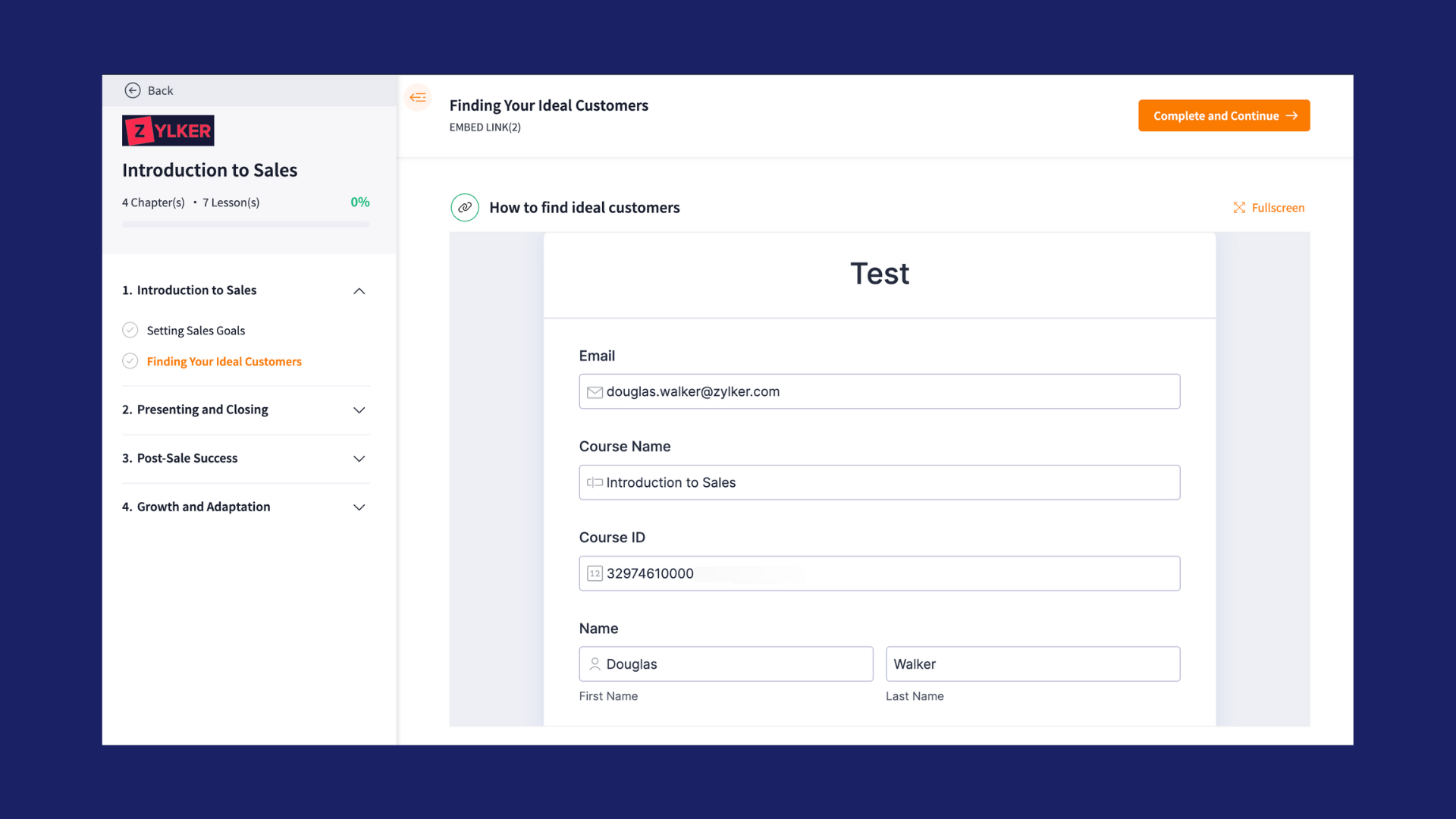
You can deliver a personalized experience to learners by pre-filling details such as name, email, course ID, and course name in embedded forms. This can be done by appending parameters to the embed link or iframe URL.
Added new payment modes in Stripe
Enhancement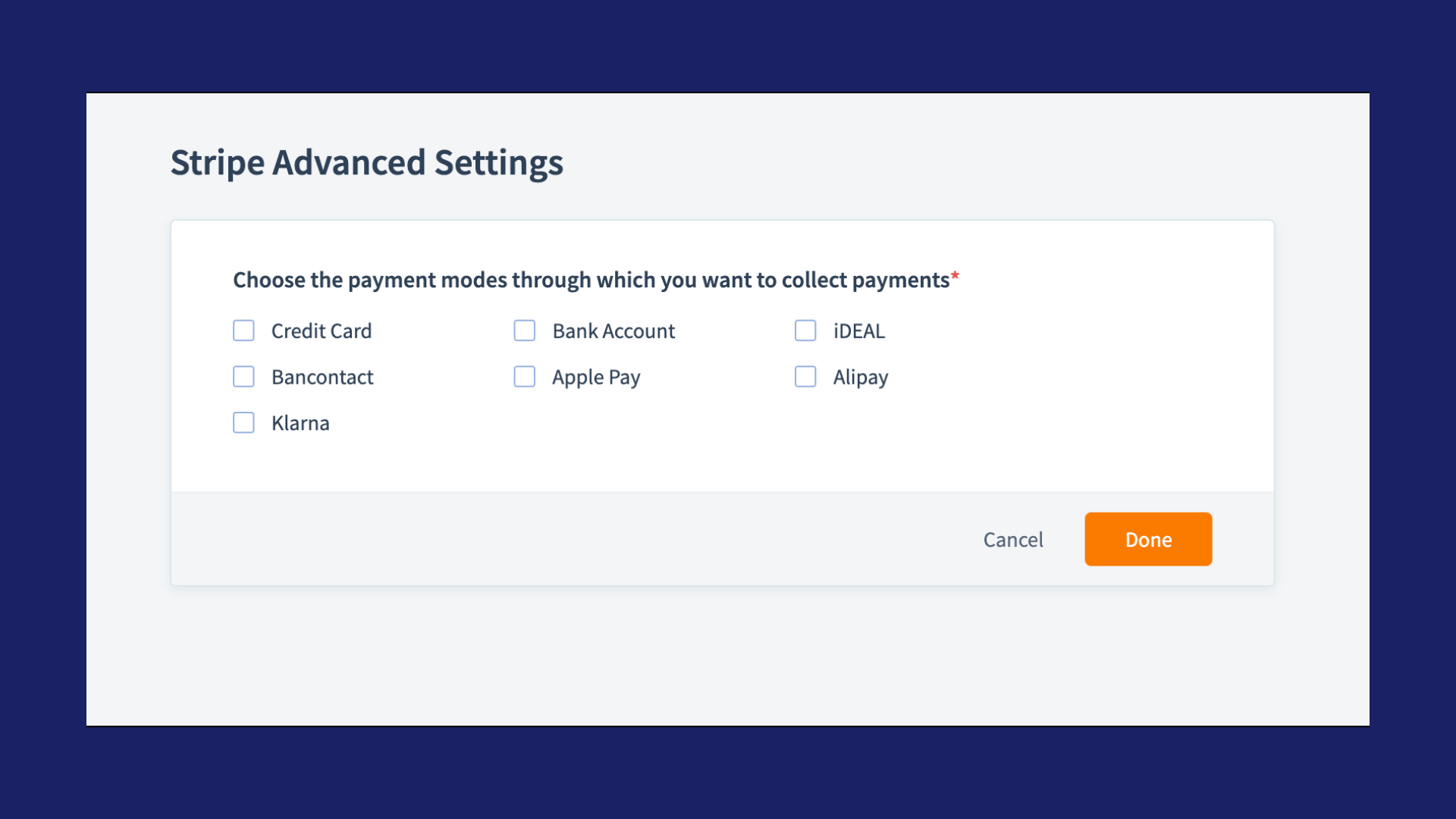
The Stripe payment gateway now supports Apple Pay, Alipay, and Klarna, enabling learners to make payments quickly and securely using their preferred methods.
Learn more about configuring payment gateways
Jul
Hour-based course access for Free and One-Time tickets
Enhancement You can now set the duration of hour-based course access for Free and One-Time tickets. We’ve added this option in both the payment ticket and direct invitation (without payment), allowing you to provide time-limited access.
You can now set the duration of hour-based course access for Free and One-Time tickets. We’ve added this option in both the payment ticket and direct invitation (without payment), allowing you to provide time-limited access.
Learn more about configuring hour-based course access for free and one-time payment tickets
Jun
Manually mark your learner's course and lesson completed
Enhancement You can now manually mark a learner's course or lesson as completed. This enhancement is especially helpful when a learner already has prior knowledge or certifications for a specific course or lesson. It also comes in handy when the learner completes training in offline mode.
You can now manually mark a learner's course or lesson as completed. This enhancement is especially helpful when a learner already has prior knowledge or certifications for a specific course or lesson. It also comes in handy when the learner completes training in offline mode.
Learn more about manually marking courses and lessons as completed in course reports and course progress
Reset your learner's course and lesson completion
Enhancement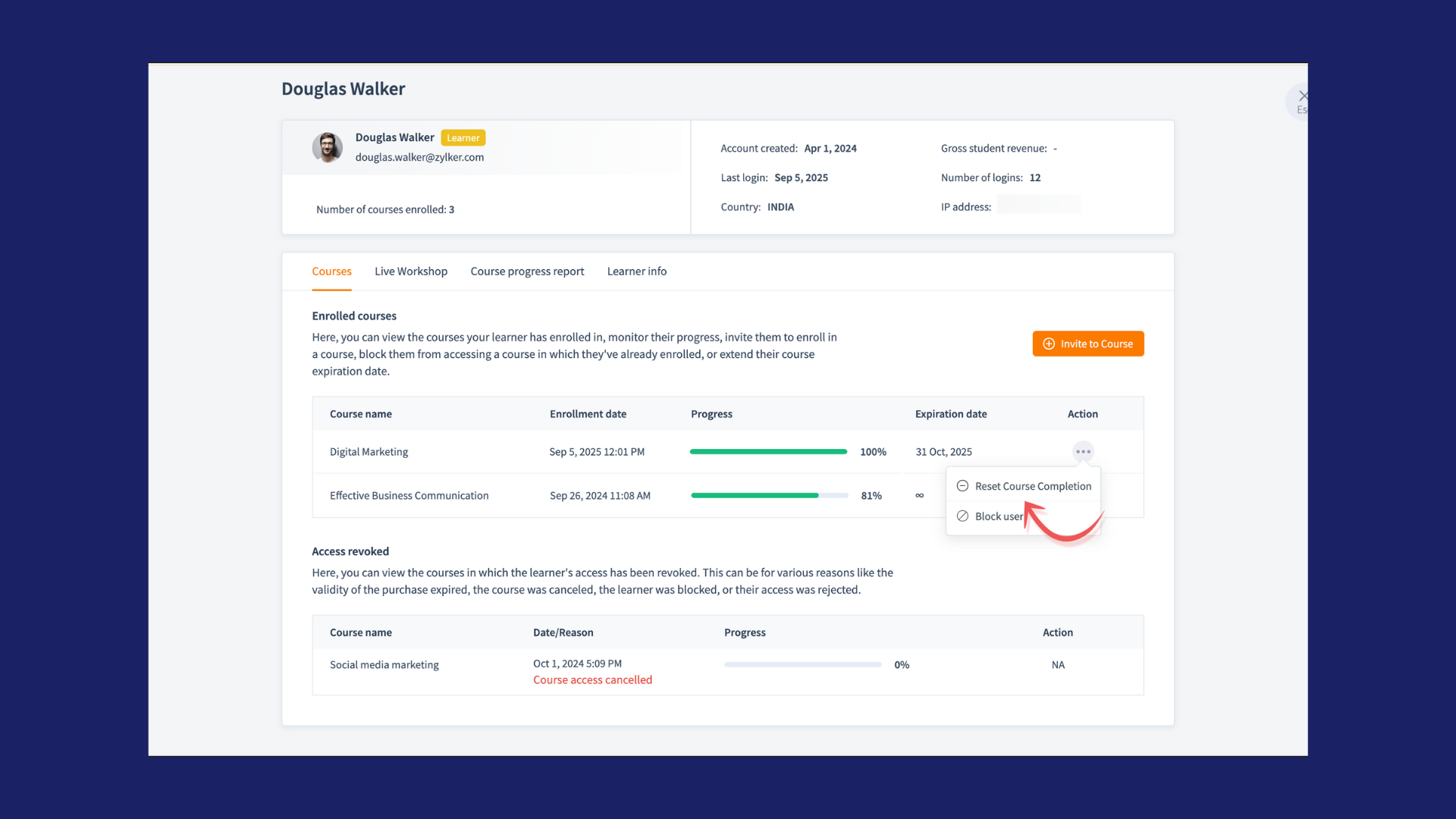
You can now reset a learner’s course or lesson completion. This enhancement is particularly useful when course materials are updated or when you need to reassess learners.
Learn more about resetting your learner's course and lesson completion in course reports and course progress
May
An email notification unsubscribe option for learners
Features Receiving too many emails can be overwhelming for learners. They can now opt to unsubscribe from email notifications anytime. This will let them manage their inbox preferences for a cleaner, distraction-free experience.
Receiving too many emails can be overwhelming for learners. They can now opt to unsubscribe from email notifications anytime. This will let them manage their inbox preferences for a cleaner, distraction-free experience.
Please note that learners will still receive important emails related to their account, payments, and training.
Learn more about how learners can unsubscribe from email notifications
Apr
Upload all of your material all at once
Enhancement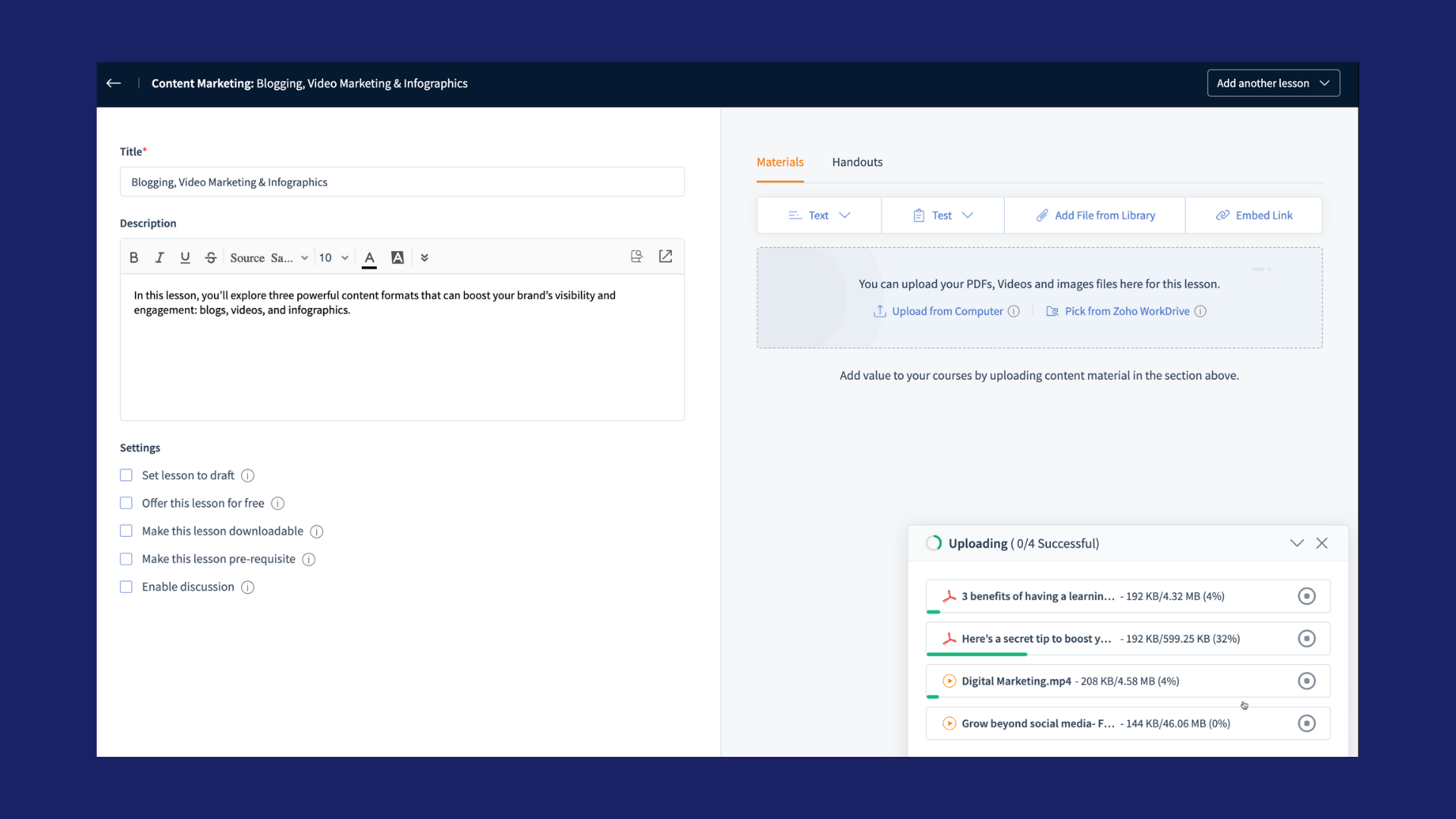
It’s time to say goodbye to uploading course materials one by one. Now, you can upload everything at once, saving you time and effort.
Faster payments for learners with saved cards
Features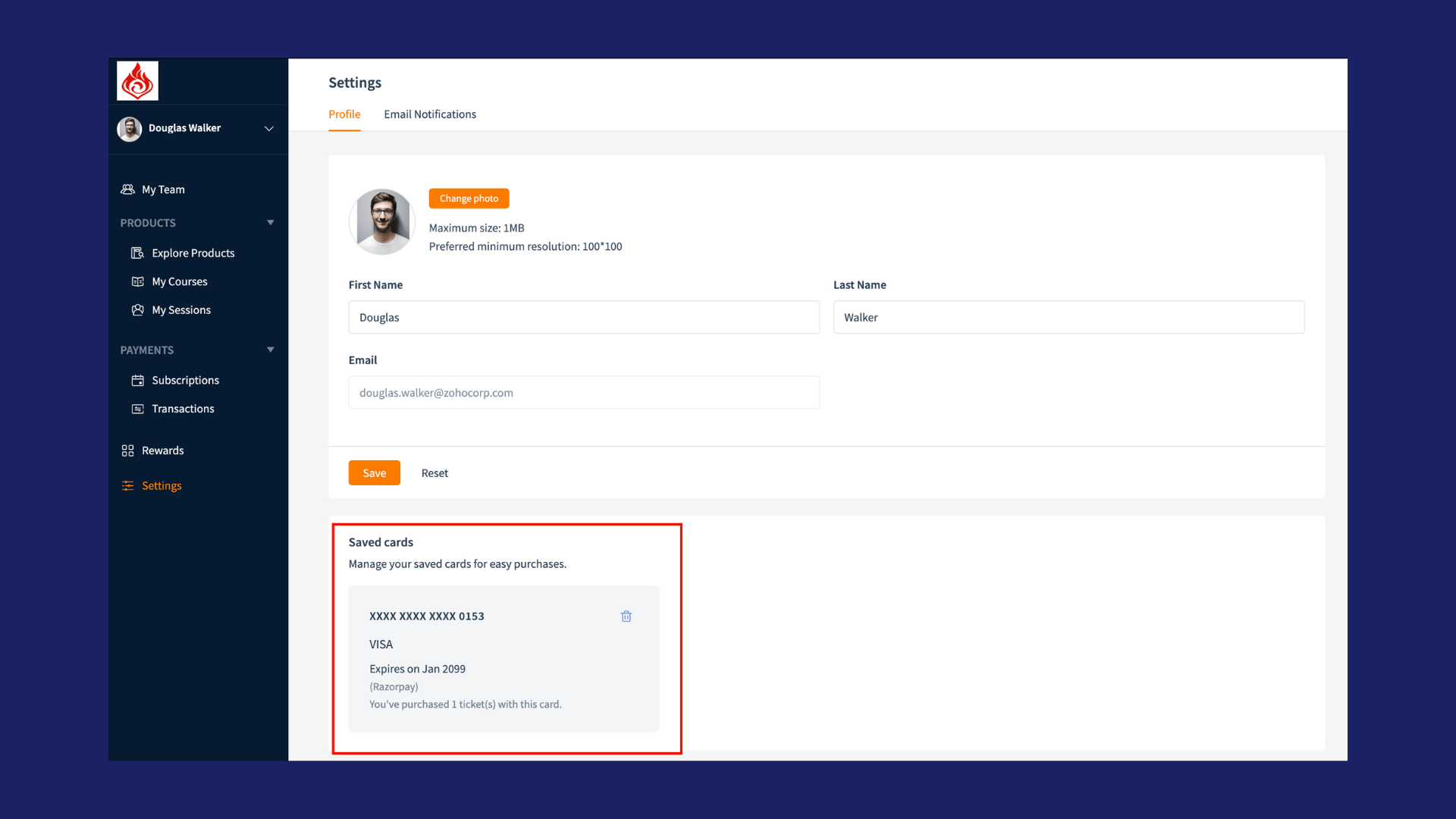
Your learners can now view their saved card details for a smoother payment experience, eliminating the need to re-enter card information for every transaction.
Mar
Protect your learners' account by enabling multi-factor authentication
Features
Enabling multi-factor authentication helps protect your learners' accounts from password breaches. Once enabled, learners must download an OTP authenticator and register it with their account. After that, whenever they sign in, they must enter the OTP-generated password along with their regular password.
Learn more about multi-factor authentication
Filter learners by payment failure
Enhancement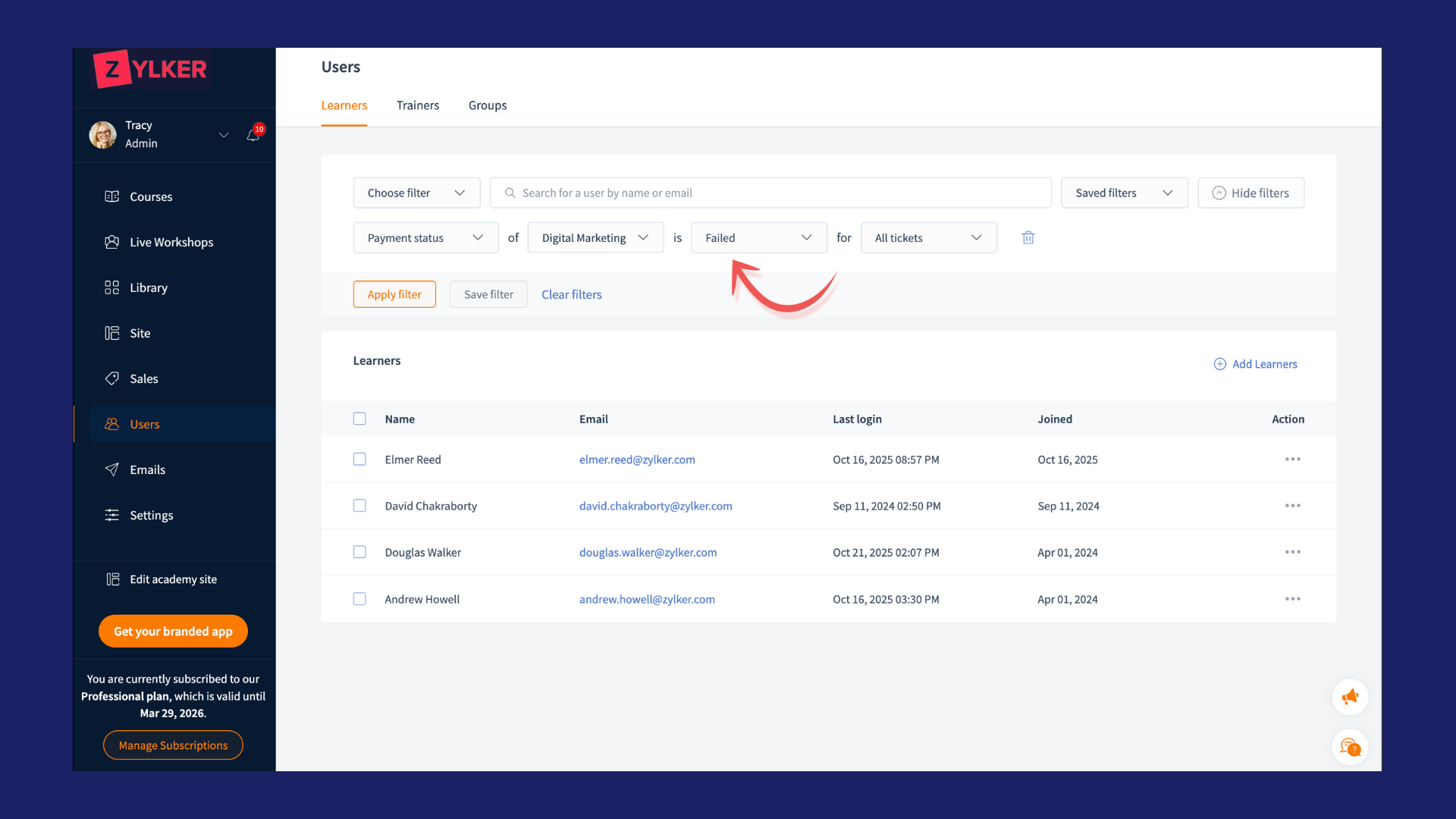
We’ve added a new filter option, Failed that lets you quickly identify learners whose payments have failed. This helps you manage pending transactions efficiently and take timely follow-up actions, such as sending reminders or personalized emails.
Cancel sessions for individual learners with ease
Enhancement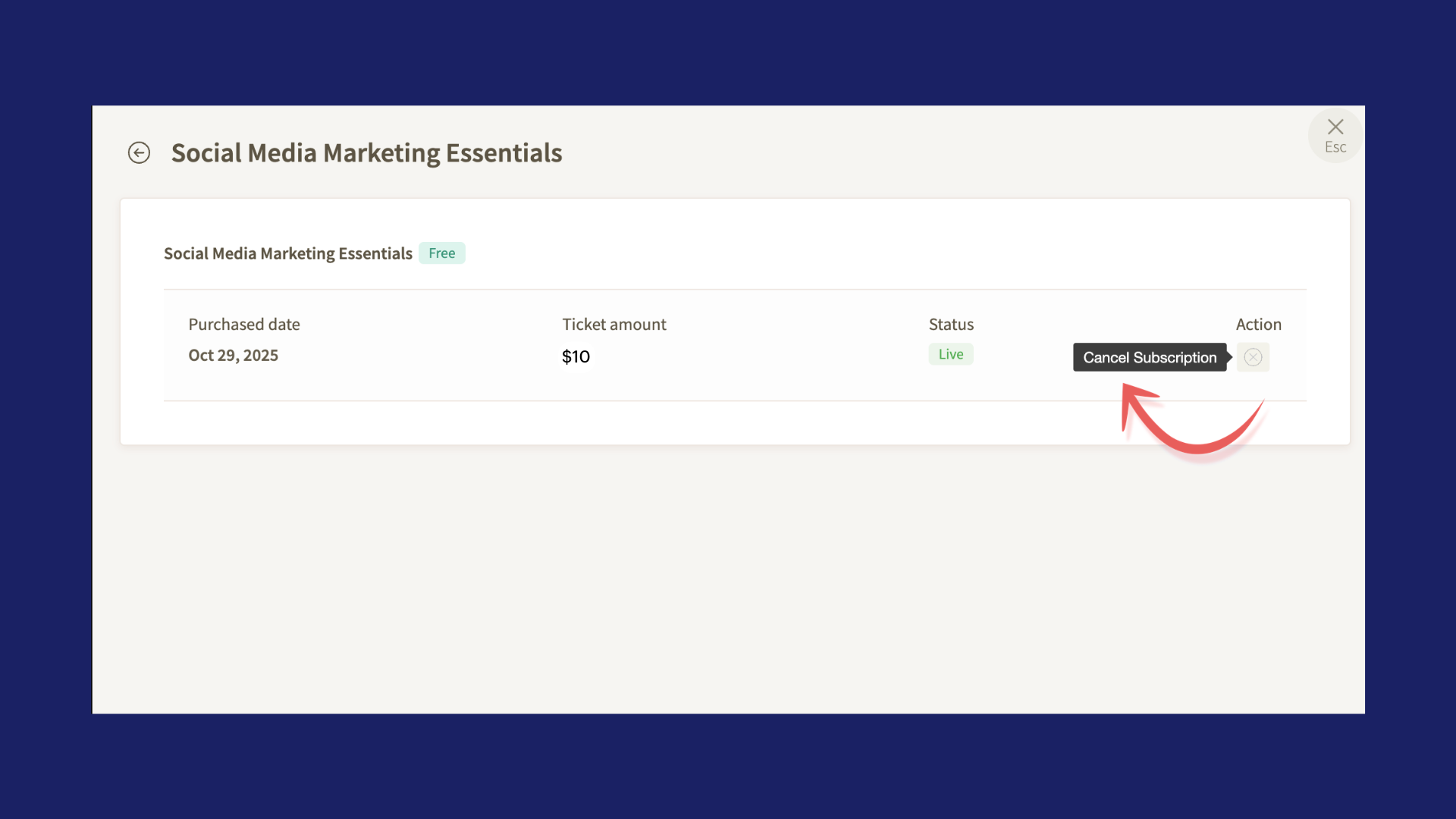
Canceling an individual learner’s scheduled session has never been easier. Simply navigate to the sales report and click on the learner’s name to cancel their upcoming session. This is especially helpful if the session was registered by mistake.
Learn more about canceling individual learner sessions
Feb
Configure primary and secondary email addresses
Enhancement
You can now add custom verified email domains as both primary and secondary email addresses. The primary email address is used to send important communications to learners, while the secondary email address serves as the reply-to address for learners to send emails back. You can add multiple email addresses and choose the appropriate one when sending emails to your learners.
Learn more about configuring primary and secondary email addresses
Tax support added for South Africa
Enhancement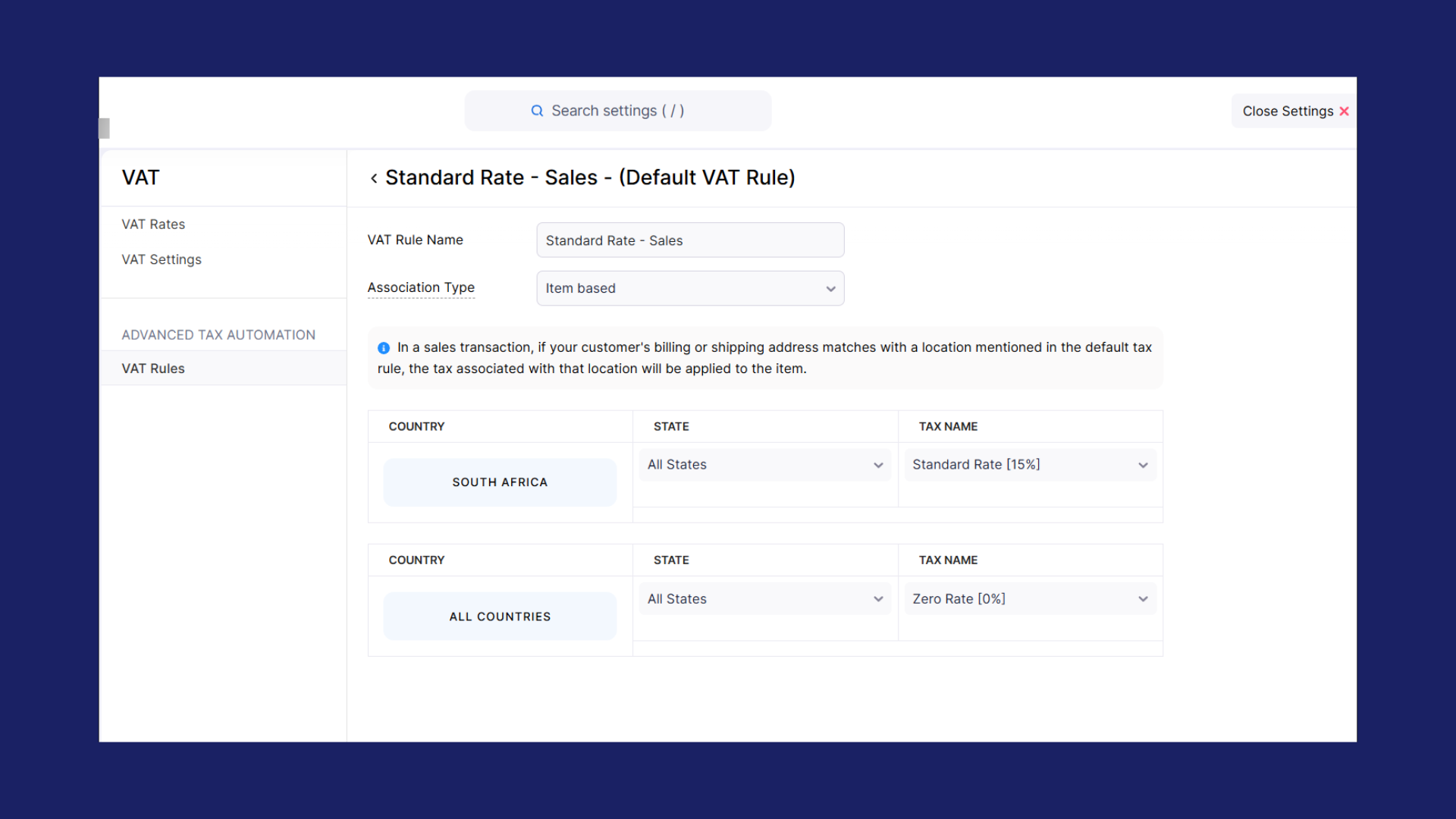
We’ve expanded our tax support to include South Africa, in addition to the U.S., Canada, India, and the UK. This update enables you to manage compliance and tax calculations for your South African learners.
2024
Nov
Issue certificates to selected learners
Enhancement
Most of the time, learners receive their certificates once they complete their course. With this enhancement, you can now manually select learners and issue their certificates, even before their course completion.
Learn more
Introducing timestamps and chapter titles in course videos
Enhancement
In your course video material, you can now add timestamps and respective chapter titles. This will help learners navigate the content easily, boost engagement, and improve the overall learning experience.
Learn more
Oct
Enable learners to showcase their certificates on LinkedIn
Features
Your learners can now easily showcase their certificates on LinkedIn, boosting their professional profile.
Learn more
Sep
Enhanced security for your custom domain
Enhancement
We have rolled out a security enhancement for the custom domain. Now, you can have two separate academy domains for admins/trainers and learners. This enhancement will improve your domain security.
Learn more
Revise issued certificates for learners
Enhancement
What if you've already issued the certificate but want to revise it for clarity? With the Update Certificate option, you can now edit existing certificates, and they'll be automatically updated to your learners.
Learn more about the update certificate feature in courses and live workshops
Aug
Allow learners to delete their academy account
Enhancement
You can now allow learners to delete their academy account. Once learners delete their accounts, they can no longer access their purchased courses, certificates, and other information. Their active subscriptions will also be cancelled.
Learn more
Jul
Introducing AI capabilities in TrainerCentral
Features
We’re excited to launch AI capabilities in TrainerCentral to help you generate tailored course curriculum, text material, and tests with ease. The integration of ChatGPT in your academy will empower you to create your courses more efficiently.
Learn more about the AI capabilities
May
Enrich learners' experience with new video enhancements
Enhancement
Using video in your training material can improve engagement and boost your learners’ understanding. With the new video enhancements, you can now customize thumbnail images, add subtitles to your videos, and allow learners to manage their playback speed.
Learn more about the video enhancement features
Apr
Manage your learners' progress using Groups
Features
Do you want to categorize learners in one place? With the Groups feature, you can organize learners into specific groups, assign moderators, and track their progress with ease.
Mar
No more repetitive test creation
Enhancement
Say goodbye to repetitive test creation. You can now save time and effort by downloading the test and reusing it within the lesson, chapter, course, or academy.
Learn more about the downloading test
Analyze an individual learner's performance report
Enhancement
Do you want to get insight into an individual learner's test performance? You can now export the individual learner's test report and analyze it thoroughly.
Learn more about the exporting test report
Feb
Create a more informed learning environment
Enhancement
You can now set the estimated course duration for your courses. This feature will help learners get a fair idea of how long it will take to complete the course and prepare accordingly. Once configured, the course duration will be displayed on the course landing page and across all course and sales widgets.
Learn more about the course duration
Jan
Manage your learners’ test attempts
Enhancement
With the edit test attempt count feature, you can determine the number of times your learners attempt a test and edit how many attempts you want to give them based on their test performance.
Learn more about the edit test attempt count
Enhanced scheduling for recurring sessions
Enhancement
We’ve added more flexibility in scheduling options for recurring sessions. You now have a simpler and more accurate scheduling process.
Learn more about recurring sessions
Mercado Pago is now supported in TrainerCentral
Integrations
Mercado Pago is now added to the list of supported payment gateways in TrainerCentral. Trainers from countries such as Argentina, Uruguay, Mexico, Colombia, Chile, Brazil, and Peru can configure for seamless transactions.
Learn more about the configuring payment gateway here
2023
Dec
Recording consent
Enhancement
As part of our efforts to comply with GDPR, we have implemented a notification for attendees and other trainers to protect their privacy before being recorded in the session. They can either give their consent to the recording and stay in the session, or opt to leave the session if they do not wish to be recorded.
Learn more about recording consent
Disable reaction for attendees
Enhancement
Do you want to conduct a session with more focus and fewer distractions? You can now use the "Disable reaction for attendees" option in the settings to disable the reaction icon from your attendee's screen.
Learn more about disabling reactions in settings
Nov
Picture-in-Picture mode in your session
Features
We’ve rolled out this new feature that allows you to multitask during the live session. With this feature, you can stay connected and engaged with the session in a floating window while using other browsers and applications. Additionally, you can receive notifications about the learner's activities above the floating window.
Additional payment methods supported in Stripe
Enhancement
Now, with the Stripe payment gateway, we support various payment methods including credit card, bank transfer, iDeal, giropay, Bancontact, and Sofort for learners worldwide to pay with ease.
Oct
Add a QR code to your learner's certificate

We’ve implemented a QR code in the certificate editor to enhance the user experience. You can add this QR code to your learner's certificate. Anyone scanning this code will be redirected to the certificate verification page, where the learner's certificate will be displayed with all credentials.
Learn more about the QR code in the course and session here
Zip format support in handouts and reference materials
 We’re supporting zip format in reference materials and handouts in your courses and live workshops. The zip format helps you compress one or more files together, reduces file size, and makes it easy to transfer.
We’re supporting zip format in reference materials and handouts in your courses and live workshops. The zip format helps you compress one or more files together, reduces file size, and makes it easy to transfer.
Learn more about the zip format support in the reference materials, course handouts, and live lesson handouts
Sep
Introducing the latest version of the TrainerCentral Learner app

We’re thrilled to introduce the latest version of the TrainerCentral Learner app, now accessible for both Android and iPhone users. This enhanced app empowers your learners to easily access their courses and live sessions. With the app, learners can conveniently view course content, update their profiles, submit assignments, take tests, engage in interactive live sessions, and download certificates, all from the convenience of their smartphones.
Learn more about TrainerCentral Learner app here
Set a purchase limit on tickets
 As an admin, you can now set a limit for the learners’ ticket purchases. This helps you manage and plan your sales strategies.
As an admin, you can now set a limit for the learners’ ticket purchases. This helps you manage and plan your sales strategies.
Learn more about setting the purchase limit on Free Ticket, One-Time Payment, Subscription Ticket, Payment Plan, and Part Payment here
Aug
White-label your academy
 Showcasing your custom logo throughout your academy website is important for branding. White-labeling your academy's logo on the admin’s and trainers’ screens will reinforce your brand value.
Showcasing your custom logo throughout your academy website is important for branding. White-labeling your academy's logo on the admin’s and trainers’ screens will reinforce your brand value.
Learn more about white labelling here
Set up custom gateways
 Is your preferred payment gateway not listed as an option in TrainerCentral? Don’t worry, you can integrate your own custom payment gateway with your academy. You can set up the integration and start receiving your payment directly.
Is your preferred payment gateway not listed as an option in TrainerCentral? Don’t worry, you can integrate your own custom payment gateway with your academy. You can set up the integration and start receiving your payment directly.
Enhance the user experience in the screen share feature
 The screen share feature is enhanced for a better user experience. The focus on the attendees will be undivided even while sharing your screen. The minimize, drag, and drop options will let you place the screen share window in the preferred place.
The screen share feature is enhanced for a better user experience. The focus on the attendees will be undivided even while sharing your screen. The minimize, drag, and drop options will let you place the screen share window in the preferred place.
Learn more about the enhanced screen share feature here
Jul
New certificate editor
 We’ve upgraded our certificate editor with new functionality. The certificate editor comprises five components: Elements, Fields, Images, Background, and Validation, providing effective and efficient customization options. This carefully designed certificate editor offers easy customization and visually appealing certificate.
We’ve upgraded our certificate editor with new functionality. The certificate editor comprises five components: Elements, Fields, Images, Background, and Validation, providing effective and efficient customization options. This carefully designed certificate editor offers easy customization and visually appealing certificate.
Learn more about the certificate editor in courses and live workshops here
Library for certifications
 The library is the storage place where admins can store their files, images, polls, and session recordings. In TrainerCentral's new certificate library, you can design and store certificate templates with ease. The customized certificates can be mapped to courses directly from the library.
The library is the storage place where admins can store their files, images, polls, and session recordings. In TrainerCentral's new certificate library, you can design and store certificate templates with ease. The customized certificates can be mapped to courses directly from the library.
Certificate verification page
 Your learners can showcase their certificates on LinkedIn or other social media platforms. The certificate's authenticity can be verified by accessing the certificate verification webpage. All certificates offered through academies powered by TrainerCentral can be verified on this page.
Your learners can showcase their certificates on LinkedIn or other social media platforms. The certificate's authenticity can be verified by accessing the certificate verification webpage. All certificates offered through academies powered by TrainerCentral can be verified on this page.
Integrate the PayPal payment gateway in your academy
 TrainerCentral now supports the PayPal payment gateway, allowing learners to make secure and seamless transactions over the internet. We can now offer support for payments through a variety of gateways, including PayPal, Razorpay, Stripe, Paytm, Forte, and Authorize.net.
TrainerCentral now supports the PayPal payment gateway, allowing learners to make secure and seamless transactions over the internet. We can now offer support for payments through a variety of gateways, including PayPal, Razorpay, Stripe, Paytm, Forte, and Authorize.net.
Learn more about configuring payment gateways in your academies here
Jun
Enjoy a new enrollment flow

Enrollment in your academy has never been easier. After enrolling, learners can instantly access their favorite courses and sessions. To ensure additional security, account verification will be mandatory during subsequent sign-ins.
Learn more about the new enrollment flow here
View all of your assignments in reports

Gone are the days of viewing assignment-wise reports. Now, you can opt for “All” in the assignment category and view all of the assignment reports under the course in single action.
Learn more about the viewing all assignments in reports here
Enhance your assignment feedback with color

From now on, your assignment comments can be highlighted with colors. Yes, we have incorporated a rich text editor in the assignment comments section, which will allow you to format your content, insert images, and enjoy an enriched user experience.
Learn more about incorporating a rich text editor to assignments comments in report here
Share approval of microphone, camera, and screen share requests with all your trainers

Say goodbye to the hassle of managing microphone, camera, and screen share access for your attendees. Now, all your trainers are given the privilege of giving that access to attendees, too.
Learn more about your trainers giving mic/camera access to attendees
May
Revamped test settings
Enhancement
Test settings have been revamped, with added emphasis on displaying test results with greater detail. You can now customize the display of learners' test results according to your specific needs. In this release, you can shuffle the answer choices, allow learners to retake tests only when they fail, and allow the display of customized test results based on the learner's pass and fail.
Learn more about Test settings
Apr
Configure taxes for the United States and Canada
Features
Here is a huge announcement for trainers in the United States and Canada. You can now configure taxes for your course ticket based on your location. With this, you can provide a seamless and transparent purchasing experience for your learners, while ensuring tax compliance and a simplified accounting process.
Learn more about configuring taxes for the United States and Canada
Mar
Enable the microphone and camera for all attendees
Enhancement How many times have you had to grant mic and camera access to all of your participants individually?
How many times have you had to grant mic and camera access to all of your participants individually?
Now you can grant access in bulk. With just one click, you can grant mic and camera access to all of your learners.
Learn more about enabling microphone and camera access for all attendees
Choose a video layout
Enhancement
Make your session more engaging by choosing a video layout from multiple options that aids the session well.
Speaker view: This view highlights the person currently speaking in the center of the screen.
Grid view: This view shows participants (a maximum of 20 on a page) in equal-sized blocks.
Grid dynamic view: In this view, the stream of your participants (a maximum of 20 on a page) is adjusted to fill the entire screen.
Spotlight your speaker
Enhancement Give your keynote speaker the participants' undivided attention throughout the session. In focus mode, you can spotlight specific participants, and their video will be displayed in the center of the screen for all of the other participants to see.
Give your keynote speaker the participants' undivided attention throughout the session. In focus mode, you can spotlight specific participants, and their video will be displayed in the center of the screen for all of the other participants to see.
Focus Mode
Enhancement If you want to eliminate distractions for your learners, you can choose this feature. In this mode, videos of trainers and other spotlighted participants will be visible, while videos of other participants will not be visible.
If you want to eliminate distractions for your learners, you can choose this feature. In this mode, videos of trainers and other spotlighted participants will be visible, while videos of other participants will not be visible.
Add a virtual background
Enhancement This feature comes in handy when it comes to protecting your privacy. The virtual background feature helps you mask your surroundings and adds custom backgrounds to your video that will help filter out any distractions during your training session.
This feature comes in handy when it comes to protecting your privacy. The virtual background feature helps you mask your surroundings and adds custom backgrounds to your video that will help filter out any distractions during your training session.
Hold everyone in a waiting room
Enhancement How effective would it be to control your paticipants' entry into a session?
How effective would it be to control your paticipants' entry into a session?
You can now hold your audience in the waiting room for a duration that you specify, and allow them into the session once you're ready.
Pin a video
Enhancement Want to keep track of a specific participant during a live session?
Want to keep track of a specific participant during a live session?
You can now pin their video to the center of your screen, while other participants' videos will be shown in your side pane. The effect of pinning a video will be visible only to you and doesn't affect the other participants' view.
Learn more about pinning a video
View Raised hands
Enhancement Now your learners can grab your attention by using the raise hands feature. You can then tend to their needs or answer their questions. Learn more about Raise hand feature
Now your learners can grab your attention by using the raise hands feature. You can then tend to their needs or answer their questions. Learn more about Raise hand feature
Have fun with reactions
Enhancement You can now share your emotions and nonverbal feedback using emojis. This will keep the session engaging and fun. Learn more about Reactions feature
You can now share your emotions and nonverbal feedback using emojis. This will keep the session engaging and fun. Learn more about Reactions feature
Jan
Sales Report and Transactions
Features
There is some good news for admins who want to track their learners' purchases and the academy's overall revenue. We have added a new tab, Sales, to provide sales reports and transaction history.
Report
Under this tab, you can view the total number of learners who bought the product in your academy, their purchased tickets, their active tickets, and their product status.
Transactions
View the academy's complete transaction history under this tab. You can check the product's price, the coupon amount applied, the tax levied on the product, and more.
Time-based tests to improve effectiveness
Enhancement
You can now incorporate a timer into your test to ensure that all of your learners complete their test within the specified time. When the timer is on, learners can experience the seriousness of the test, so they’ll be more focused and able to ignore any distractions.